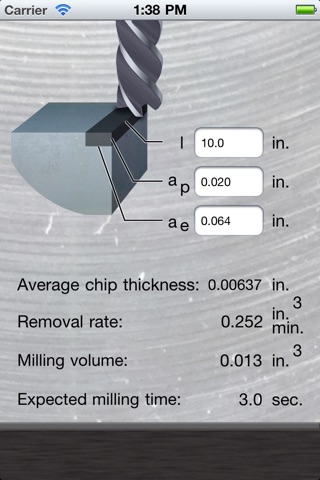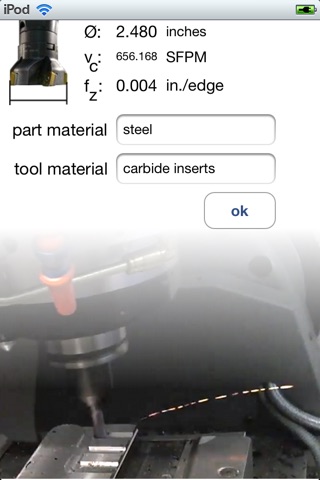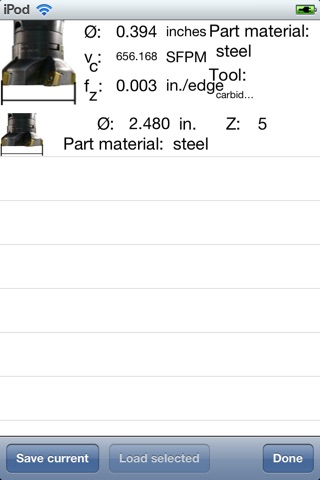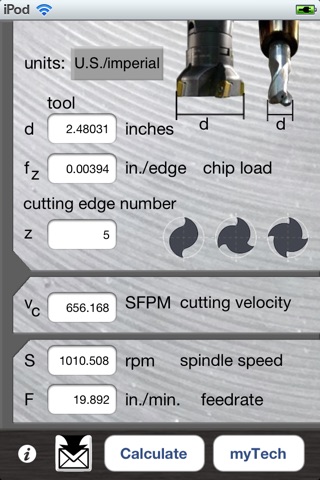
A simple tool to simplify your work at NC milling machines! Just enter the tool diameter, cutting edge count, chip load and desired cutting velocity – the tool will compute your feeds and speeds. iMill will tell you qiuckly how your cutting speeds change as you switch to another tool.
The interface is as intuitive as can be:
- Touch the textfield of the value you want to change and enter the new value.
- As soon as enough data is available, speeds and feeds will be shown in the result section.
- If unsure if your new values have been used for feeds and speeds, feel free to tap the “calculate”-button.
- The tool spindle won’t do enough revs? Just enter the spindle’s maximum speed and see immediately what that does to your cutting velocity. This helps to get a quick hint at which milling tool you really need to use.